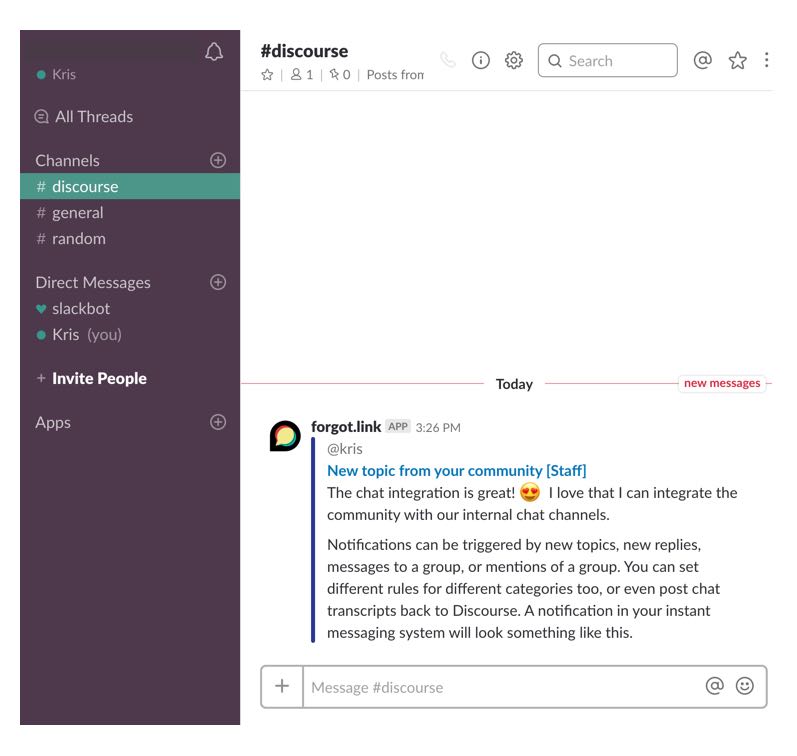💬 Chat Integration
Send notifications about new topics and posts to your favorite chat provider.
What does it do?
Chat integration allows sites to configure notifications about new topics and posts to chat provider(s). Sites can configure what they want to appear in chat by filtering on category and/or tag. Sites can also configure notifications for the first post only, or all posts and replies. Certain chat providers support slash commands to manage filters directly from the chat application.
As of April 2019, chat integration supports the following providers:
- Slack
- Telegram
- Discord
- Mattermost
- Matrix (riot.im)
- Zulip
- Rocket.Chat
- Gitter
- Flowdock
- Stride
- Microsoft Teams
- Basecamp
- IRC Cloud
- Flock
- Webex
How do I use it?
To use Chat Integration, first enable the plugin in site settings. Next configure the settings specific to your chat provider. Finally, configure the rules (filters) to determine what content is sent to chat. For specific details on configuring a chat provider, and rule configuration, see Chatroom Integration Plugin